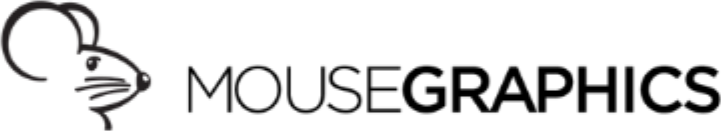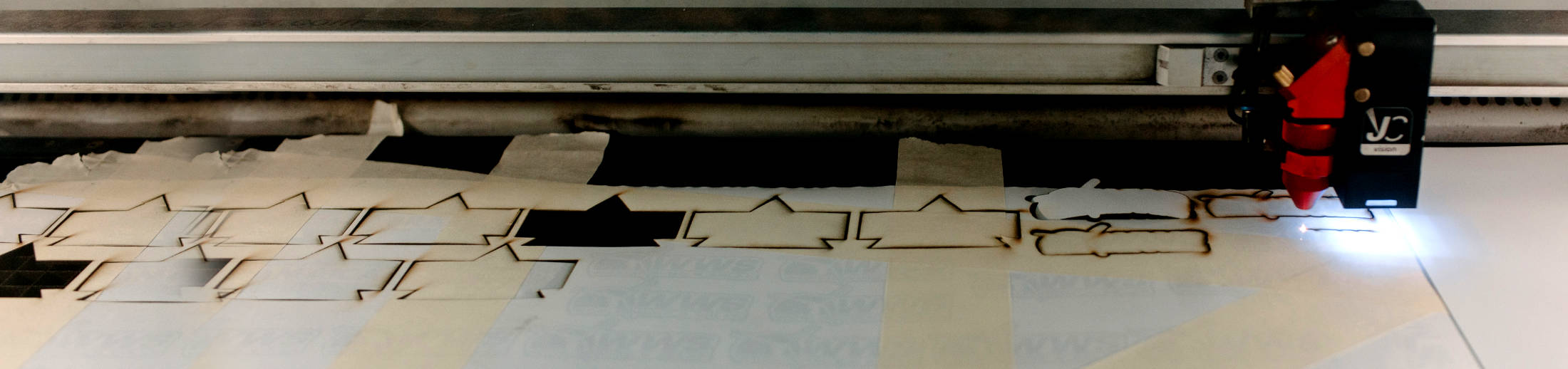17 Jan Blueprint Printing Explained: The Best Paper, Best File Formats, & More

Blueprints have been a fundamental part of the design and construction industry for decades. While not blue these days, and produced using modern technology, these detailed technical drawings serve as a roadmap for the successful completion of architectural, engineering, and construction projects. So it’s crucial that you know the best file format, the best type of paper, and the correct size of paper to select for optimum results. Below, we answer your frequently asked questions about printing blueprints.
How Does Blueprint Printing Work?
Blueprinting involves reproducing detailed technical drawings, architectural drawings, construction plans, and more. Blueprints are typically quite large, so a wide-format printer is required. Since most architectural or design-build firms don’t have wide-format printers, they often turn to local print shops. But just having a wide-format printer is not enough.
These documents must be extremely precise, which is why it’s so important to choose a print shop that is experienced in creating high quality blueprints, and can also provide accurate scanning and copying services. Then all you need to do is prepare your file, and you can work with your print shop to handle the rest.
What Is the Best Paper for Printing Blueprints?
Choosing the right paper for blueprints is essential for ensuring durability and clarity. In most cases, bond paper is the go-to choice. 20 lb, 24 lb, and 32 lb bond paper can be used for both black-and-white and color printing. Heavier bond grades create higher quality prints. The heavier the stock, the thicker it is. 24 lb. and 32 lb. papers are generally reserved for presentation printing.
Blueprints can also be printed on transparent or frosted Mylar. This option, while rarely used, may be required for archival prints submitted to government agencies.
What Are the Various Sizes?
Blueprints come in various sizes, and can be printed in both small and large formats. Selecting the appropriate size is crucial for readability and practicality and is usually based on the scale of the drawings.
Architectural prints are commonly printed in the following sizes:
- ARCH A (9 x 12 inches)
- ARCH B (12 x18 inches)
- ARCH C (18 x 24 inches)
- ARCH D (24 x 36 inches)
- ARCH E1 (30 X 42 inches)
- ARCH E (36 x 48 inches)
Engineering drawings are commonly printed in these sizes:
- ANSI A (8.5 x 11 inches)
- ANSI B (11 x 17 inches)
- ANSI C (17 x 22 inches)
- ANSI D (22 x 34 inches)
- ANSI E (34 x 44 inches)
Which File Format Should You Use to Print Blueprints?
When it comes to file format for blueprints, the industry standard is PDF. Because a PDF file is able to maintain formatting consistency across different devices, it is easily shareable. It’s important, however, that the PDF file is saved in vector format to preserve the intricate details of the blueprint. At Mousegraphics, we can work with a wide range of digital file formats, including PDF, TIFF, and JPEG files.
High Quality Blueprint Printing in Tempe, Arizona
By understanding the right paper type, size, and file format for your needs, you can ensure that you get premium, reliable blueprints every time. Once your file is ready for print, send it to Mousegraphics in Tempe. We can print monotone and full color blueprints from a wide range of digital file formats, or print copies from your existing prints. We can even make precise reductions and enlargements. Give us a call at 480-470-7438 today to request a quote on our blueprint reproduction services.
Images used under creative commons license – commercial use (1/17/2024). Cover photo by Sven Mieke on Unsplash