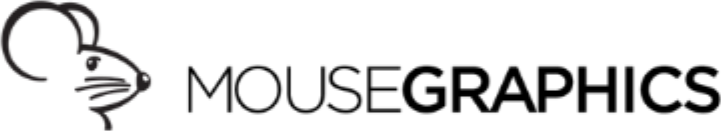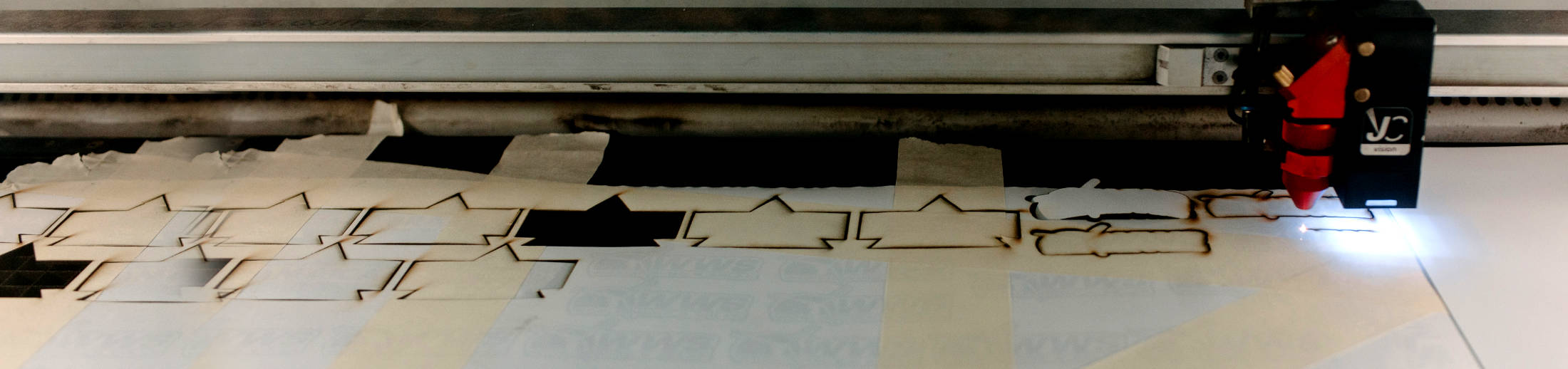20 Oct How to Design and Print an Annual Report That Makes a Good Impression
An annual report is more than just a financial document. It’s a reflection of everything your business achieved throughout the year, and it visualizes your goals moving forward. The best way to make an annual report that stands out is with careful design and professional printing services. If you want to capture your shareholders’ attention and leave a good, long-lasting impression, here are a few tips on how to design your annual report.
How Do I Make My Annual Report Stand Out?
1: Pick a Theme
Selecting a theme for your annual report helps tie the entire document together. The theme should align with your goals, branding, achievements, and values. First, organize your data and content to see what kind of story they tell. For instance, if your business was focused on sustainability and environmental initiatives this year, a nature theme is a good fit. Use the theme to inform your color schemes, graphics, and other design elements.
2: Create an Attractive Cover
People actually do judge books by their covers, and the same goes for annual reports. If you want your shareholders to read your report, the cover needs to entice them to take a look inside. A creative cover design will also make your report more memorable.
Start by choosing eye-catching images or graphics that resonate with your theme and represent your brand. Printing techniques like embossing, foiling, and other professional finishes can add a touch of sophistication. It’s also important to consider your binding options—perfect binding is a great choice if you want to wrap your design from cover to cover.
3: Choose Bold Typography
Typography plays a significant role in the visual appeal of your annual report. Make sure to select fonts that are not only bold and attractive, but are also easy to read. You should also stick to no more than two fonts throughout your report, to prevent overwhelming the reader visually. Instead, try using different styles of text to make it easier to navigate the report. For example, bold and italic fonts can help emphasize certain points.
4: Get Creative with the Layout
Your layout can also help your annual report stand out from all the other more boring and traditional ones. Get creative by experimenting with page designs, columns, and grids—or find a unique template for your layout online.
Text-heavy reports can be hard on the eyes. Adding images, infographics, and charts will help break up sections of text and make the data more digestible. Headings, subheadings, bullet points, and text boxes can also help organize and refine longer sections of text.
5: Organize Your Data in a Meaningful Way
Annual reports are typically filled with complicated financial data and statistics. When you organize this data in a meaningful way, you can make it more reader-friendly. For instance, charts, graphs, tables, and infographics help simplify complex information. And captions or text boxes with concise explanations will help readers understand the significance of the data.
6: Keep It Clean and Simple
The best way to reduce visual clutter and improve readability is by utilizing white space correctly. Too much clutter will make it difficult to get through your annual report. A clean and simple design allows readers to focus on your content without feeling overwhelmed.
Make sure to:
- Eliminate unnecessary or redundant design elements that don’t contribute to the report’s message.
- Use no more than three colors throughout your design.
- Stick to one or two fonts.
- Edit your copy down to its key points, and use relevant graphs or charts in place of text where you can.
Annual Report Printing in Tempe, Arizona
Once you’ve designed an impressive annual report, bring it to Mousegraphics for printing. We offer a wide selection of high quality papers, and we can also help you choose the perfect finishes and binding options to make your report memorable. We’ve been helping businesses stand out with professional printing services for over 30 years. Give us a call at 480-470-7438 today to request a quote.
Images used under creative commons license – commercial use (10/20/2023). Photo by Mikael Blomkvist on Pexels