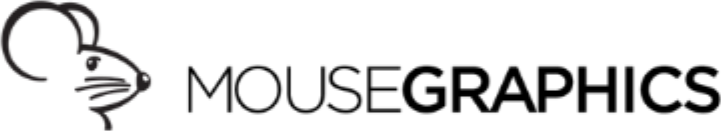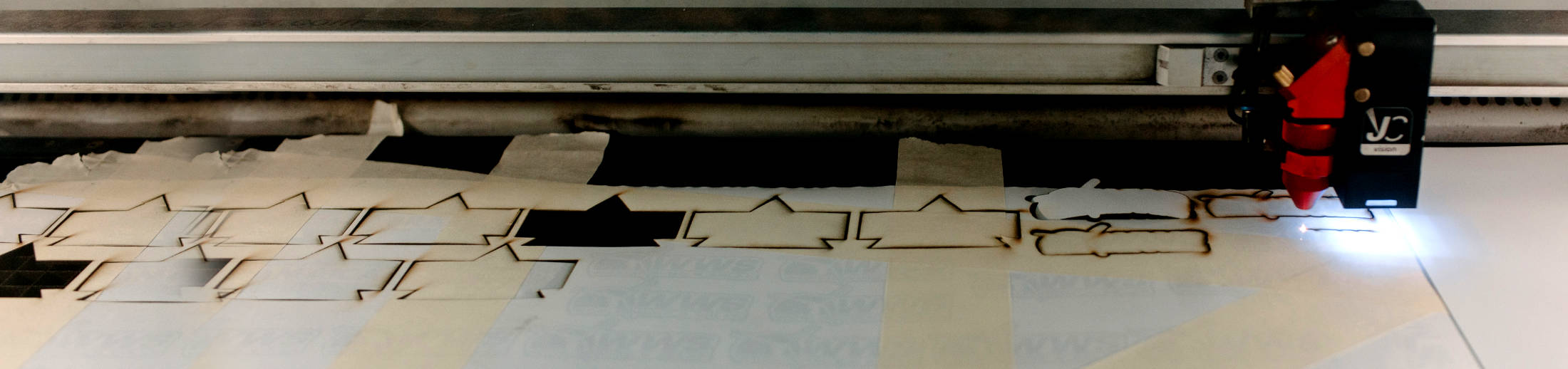05 Nov What Does Bleed Mean in Printing and Graphic Design?
It’s an extremely important element in any printed design, but what exactly does bleed mean in printing? It’s a fundamental concept that plays a crucial role in ensuring your printed materials look professional and polished. Understanding the importance of bleed when creating your design can prevent many unnecessary printing errors, like cut-off text or unintended white space. Continue reading to learn more about the term “bleed” and why it matters in printing and graphic design.
What Does Bleed Mean in Printing and Graphic Design?
In both printing and graphic design, bleed refers to the margin of space that extends beyond the trim line. This safety area protects your content from accidental cropping during the trimming process. If you want the background of your business card, poster, brochure, or other templates to reach the edges of the surface, you have to fill the bleed margin with your background.
Printers cannot print a design that extends all the way to the edge of a surface. Full bleed printing resolves this issue first by including bleed margins in the design. Then your design is printed on a larger surface and gets trimmed down to the right size. This process results in a design that appears to “bleed” off the edges of the paper. In essence, bleed ensures that there are no unprinted edges or unintentional white margins on your finished product.
Why Is Bleed Important?
If you design your logo, text, images, or background to extend all the way to the edges of the surface without leaving space for bleed, your design will look incomplete. This is because including a trim line but not a bleed margin in your design may result in white edges after trimming. The simple mistake of forgetting a bleed margin can cost you valuable time and money while you wait to redesign and reprint your project.
Bleed is a vital component of your design that ensures an accurate final product. Because some slight movement occurs during the printing process, you should leave ⅛” or 3mm of bleed around each edge and fill the margin with your background design to prevent trimming errors.
How to Print Full Bleed
Depending on your desktop publishing software, you can usually apply a bleed margin in your settings. For most print sizes, a ⅛” margin for bleed is standard and you should save the file without crop marks.
When creating your design, you must also designate a border, safety margin, trim line, and bleed margin:
- The bleed margin is the ⅛ inch or 3mm of space or more beyond the trim line that your background images, colors, and patterns extend into.
- The trim line falls between the safety and bleed margins to designate where your design will be cut off and what the final size of your print will be.
- If your design includes a framed border, make sure to place it at least ¼ inch from the trim line (⅜ inch from the bleed line).
- Set a safety margin of at least ⅛ inch (about 3mm) on the inner border of the trim line. Keep the important elements of your design, such as logos and text, inside the safety margin in order to prevent them from getting cut off.
Printing Services in Tempe
Knowing what bleed means in printing and graphic design will help you create print-ready files. Once your design is ready to print, take it to Mousegraphics in Tempe, Arizona. We offer a wide range of affordable printing services, from business cards to trade show exhibits. Call us at (480) 470-7438 to learn more about how we can fulfill your printing needs.
Images used under creative commons license – commercial use (11/5/2021). Photo by Theme Photos on Unsplash