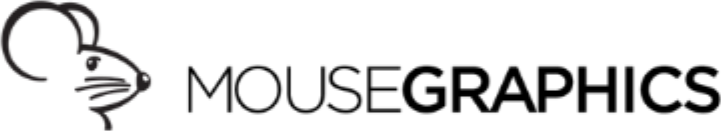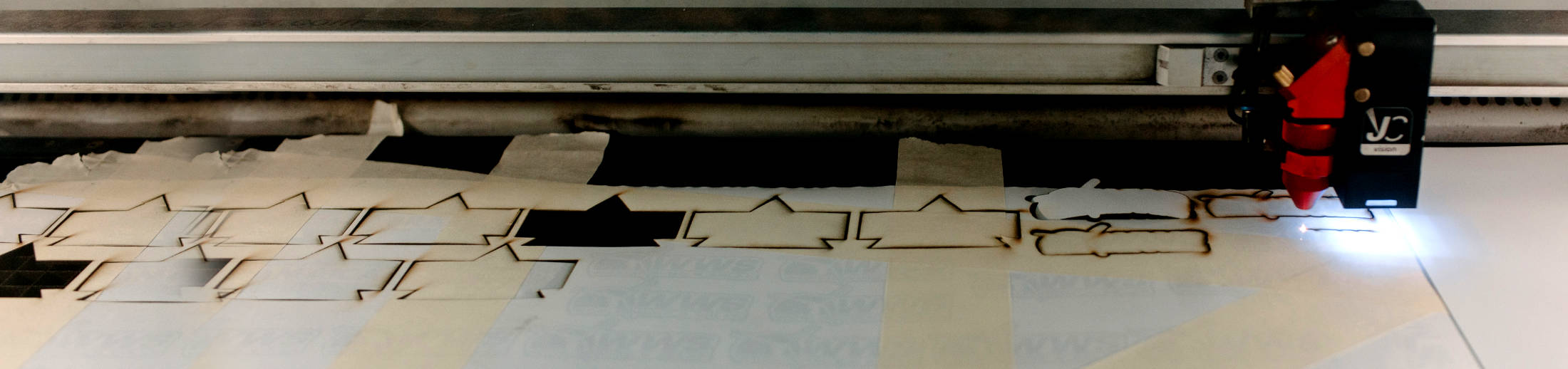18 Mar 6 Advantages of Vector Files for Printing
When printing graphic designs, the choice of file format plays a crucial role in determining the quality and precision of the final print. While there are various file formats to consider, vector files are the preferred choice for professional prints. Vector files offer both scalability and flexibility, ensuring that your graphics always look pristine, regardless of print size. Here’s why vector graphics are the best format for printing.
Why Are Vector Images Good for Printing?
Unlike raster images, which are composed of pixels, vector images are created using mathematical equations. This means that vector graphics can be scaled to any size without losing quality, making them ideal for a wide range of printing applications. Using vector files will ensure that your designs always look crisp and clear, whether they’re printed on a business card or on a large banner.
But that doesn’t mean you should use vector files for every project. Raster is usually the best choice for photos and photorealistic designs, while vector is ideal for logos, digital illustrations, and complex graphics.
Six Advantages of Vector Graphics
1: Scalability
One of the most significant advantages of vector files is their ability to maintain image quality regardless of size adjustments. Because they have a fixed resolution, raster images (like JPEG) pixelate when enlarged, turning sharp lines into jagged edges. Vector graphics, however, maintain their sharpness at any size. The fine lines and intricate details in the design will always be printed accurately, no matter the size of the project.
2: Easy to Manipulate
Because vector graphics are created using paths and points, they can be easily manipulated. You can make adjustments to shapes, colors, and sizes without compromising quality. This flexibility is especially beneficial for collaborative designs, or when last-minute changes are required before sending a file to print.
3: Print-Ready Precision
Vector files ensure precise control over every element in your design. This precision is crucial for printing, especially when dealing with intricate details and fine lines. Whether you’re printing logos, text, or complex illustrations, vector graphics guarantee that what you see on your screen is what you get in print.
4: Small File Size
Vector files are typically smaller than raster files. This is because vector graphics store information mathematically, defining shapes through equations rather than individual pixels. Smaller file sizes not only make vector files easier to manage and share, they also contribute to faster processing.
5: Easy Conversion
Vector files can be converted into various formats without any loss of quality. For instance, if you design a project that you decide needs raster files, it’s much easier to convert vector files to raster than vice-versa. It’s best to start with a vector file so you can convert it later on if needed.
6: Wide Range of Applications
Whether you’re printing on paper, vinyl, or any other material, vector files adapt seamlessly to different printing processes. From flyers and brochures to banners and window graphics, the versatility of vector graphics makes them suitable for a diverse range of printing applications.
Professional Printing in Tempe, Arizona
Once your vector design is ready to print, make sure to send it to a professional. At Mousegraphics in Tempe, we’ve been providing high quality digital printing services for over 30 years. Whether you need flyers, menus, trade show displays, or large format prints, we’ve got you covered. Contact us today to request a quote.
Images used under creative commons license – commercial use (3/18/2024). Photo by Milad Fakurian on Unsplash