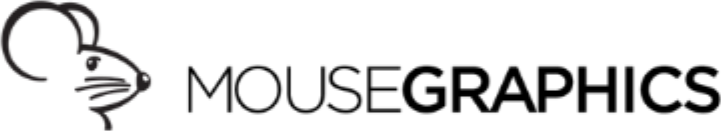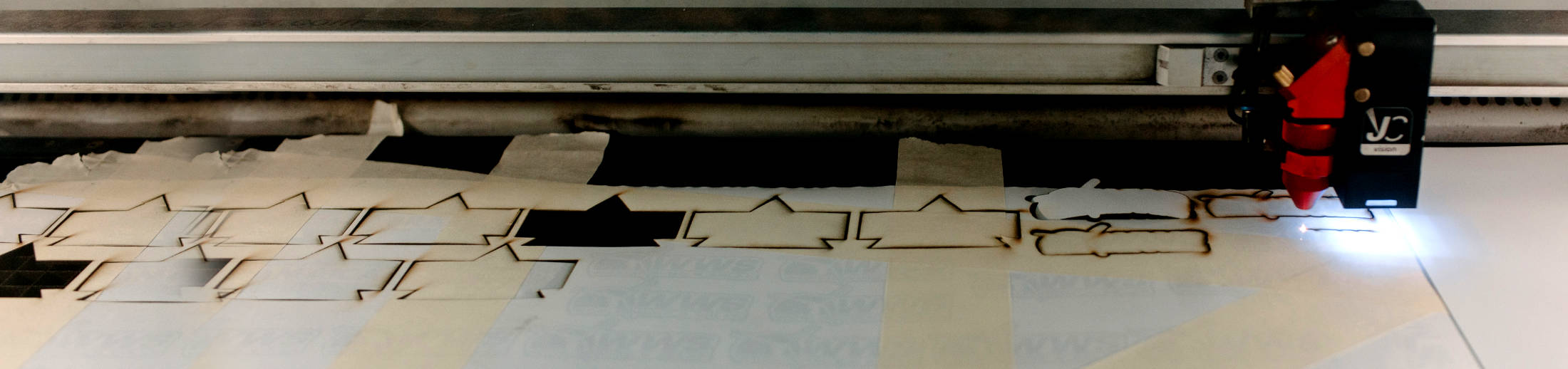13 Dec Raster vs. Vector: What’s the Difference?
When designing a project on a computer, it’s important to know when to choose raster vs. vector images or graphics. The type you choose will determine how well you can resize and print your design. At Mousegraphics, we want to help ensure your prints look exactly as you desire. We’ve put together this guide to raster vs. vector images and graphics so you can understand which type is right for your project.
What Is Raster Art?
Raster images are made up of tiny pixels containing bits of color that create an image when stacked together. Images with a low amount of pixels per inch (PPI) appear blurry, especially when you zoom in, and may cause jagged edges in the image. The higher the number of pixels, the better the resolution, and the sharper any lines in an image will appear.
Raster file formats include:
- .TIFF
- .JPG
- .GIF
- .PNG
- .BMP
- .PSD
What Is Vector Art?
Vector images are made up of paths and curves created by mathematical formulas. Vector images do not rely on pixels to determine their quality. Instead, the mathematical algorithm allows you to resize and zoom into vector images without any decrease in quality.
Vector file formats include:
- .AI
- .EPS
- .SVG
Pros and Cons of Raster vs. Vector Images
The pixels in raster images can display more subtle color contrasts and gradients, especially in high resolution. As a result, raster formats produce higher quality and more detailed photographic images than vector formats. Compared to vector, raster images are available in a wider range of file formats, which makes them easier to upload and share online.
Raster images do not always scale well. When you make a raster image bigger, the pixels become more visible and the image quality decreases. If you make it smaller, the quality can improve. To prevent blurry, pixelated images, you must ensure adequate resolution before enlarging the image.
Print projects that are meant to be viewed from a long distance require fewer pixels to display a high-quality image. For instance, 100ppi is ideal for printing large-format images, while 300ppi is ideal for smaller formats. When in doubt, test! Often, resolutions way below 100ppi are acceptable.Keep in mind that the more pixels there are, the larger the file will be.
Unlike raster images, vector art is infinitely scalable. You can resize vector images to be significantly larger or smaller without compromising the quality of the image. Vector files are also much smaller in size compared to raster files, even when you create large images and graphics.
However, vector formats are not ideal for photographic images. Photographs are shot in raster format, so when you vectorize a photograph, it becomes much less detailed and may even appear illustrated. Vectorizing raster images can make simple designs more scalable, but isn’t very effective for photographs.
Raster vs. Vector Conversion
It’s often a good idea to vectorize (create outlines of) any fonts in your design to ensure that your printer won’t have to make substitutions if they don’t own the same font. Remember that if you want to convert a raster file to vector, you will have to vectorize each individual element of the image.
Rasterizing vector images becomes necessary when you need to share a project with someone who doesn’t have access to a vector program. Your best option is usually saving as a PDF, but converting vector to raster is a simple process—all it requires is exporting your vector file as a TIFF, JPG, or PNG file.
Is Raster or Vector Better for Printing?
Vector images are ideal for printing because they can easily be scaled without sacrificing quality. For example, you can use the same vector image file for a brochure that you would for a large banner or even a billboard without any change in quality. However, it’s always best to leave photographs as raster files because they will display much more detail than they would if you tried converting them to vector.
Printing Services in Tempe
Understanding the difference between raster and vector images will help you create high-quality projects that are ready to print on a variety of different materials. At Mousegraphics in Tempe, Arizona, we recommend using PDF format for your vector files and TIFF format for raster-only files. We also offer a wide range of printing services for all of your design needs. If you have any questions about printing raster or vector files, give us a call at (480) 470-7438 today.
Images used under creative commons license – commercial use (12/13/2021). Photo by Fakurian Design on Unsplash