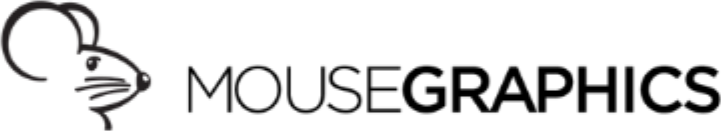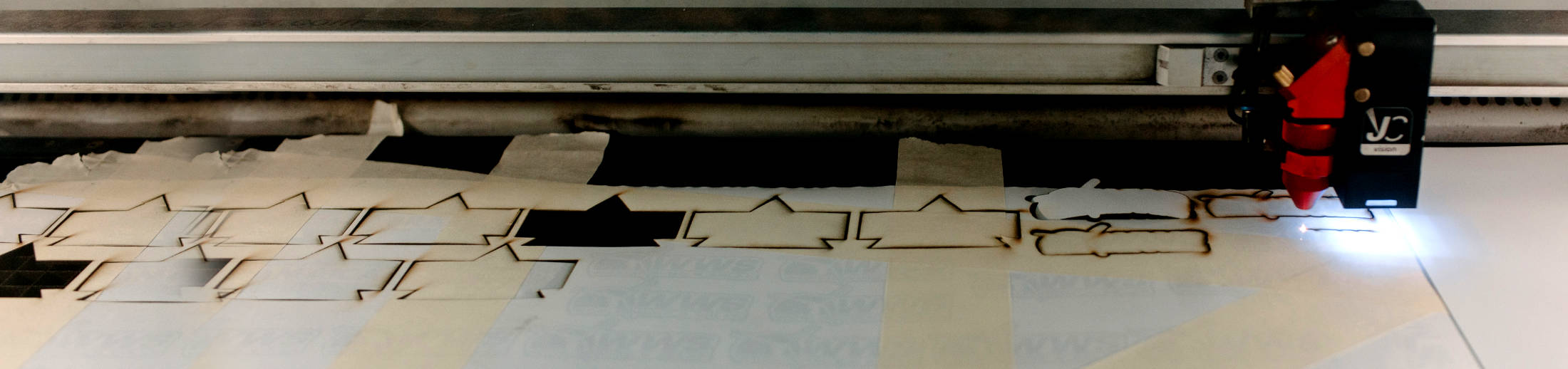24 Feb Here’s What to Know About Pantone Colors Leaving Adobe
If you’re a graphic designer, you’ve likely heard the news about Pantone and Adobe. In December 2021, Adobe announced that they would be dropping certain Pantone color books from their applications. As of November 2022, only a few color collections remain available in Adobe.
But you may be wondering why the change is happening, and how to access Pantone libraries in Adobe since the change. Or maybe you’re new to the graphic design and advertising scene and aren’t sure what Pantone is in the first place. We explore these questions and more below.
What Is a Pantone Color?
Pantone is a color language that assigns a number to each unique color. This lets print shops know exactly what color you used in your design so they can produce the most accurate print. Pantone colors even account for how different paper finishes can affect the hue after printing.
Does Adobe Still Have Any Pantone Colors?
Over the course of 2022, Adobe phased out support for free Pantone colors in its Creative Cloud Applications. This included the color libraries that were pre-loaded in Photoshop, InDesign, and Illustrator.
At the moment, only the Pantone + CMYK Coated, Pantone + CMYK Uncoated, and Pantone + Metallic Coated color books (filename extension “.acb”) remain pre-loaded in Adobe applications. To use their other color libraries, you’ll have to pay a monthly or annual subscription for a Pantone license.
According to Adobe, any Indesign, Illustrator, and Photoshop files that have Pantone color swatches should still function normally. But any Photoshop file with spot channels from unavailable color libraries will display an error. InDesign and Illustrator files that have any Photoshop files using spot channels from unavailable Pantone libraries will display the color as black.
Why Did Pantone Colors Leave Adobe?
No one knows for certain why the color books are being removed. Pantone claims the change is because Adobe’s Pantone color libraries have become outdated and inaccurate, leading to frustrating and expensive print issues for designers. Adobe’s Photoshop FAQ simply states it’s because Pantone adjusted their licensing model with Adobe.
No matter the reason behind the dispute between Pantone and Adobe, graphic designers are the ones left to suffer the consequences.
How to Access Pantone Color Libraries in Adobe
In order to access the 15,000 available Pantone colors, you’ll need to purchase a Pantone license through a Pantone Connect subscription for up to $15 a month. You will also need to install the free Pantone Connect plug-in on Adobe Exchange. You can then launch the extension by going to “Window” then “Extension” and selecting “Pantone Connect” from the Adobe Creative Cloud app.
Does Adobe Still Have Other Color Libraries?
In the wake of this extensive change, many graphic designers are looking for similar alternatives to Pantone. Adobe still offers support for the ANPA, DIC, FOCOLTONE, HKS, TOYO, and TRUMATCH libraries without the need for plugins or licenses. But if you’re sending files to a print shop, it’s typically best to use Pantone or CMYK colors to ensure an accurate print.
Print Shop with Color Matching in Tempe, Arizona
At Mousegraphics, we aim to print products that accurately reflect your design. We use an ICC color-managed workflow that uses custom output profiles to match your colors. We also honor Pantone spot colors and embedded color profiles. If you have any questions about our color-matching abilities, or would like to discuss printing your design, call us at 480-470-7438 today.
Images used under creative commons license – commercial use (2/24/2023). Image by Yanis Ladjouzi from Pixabay