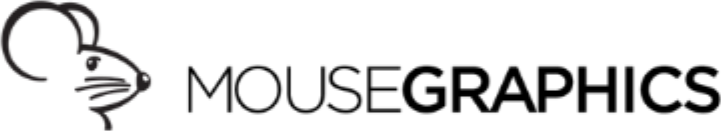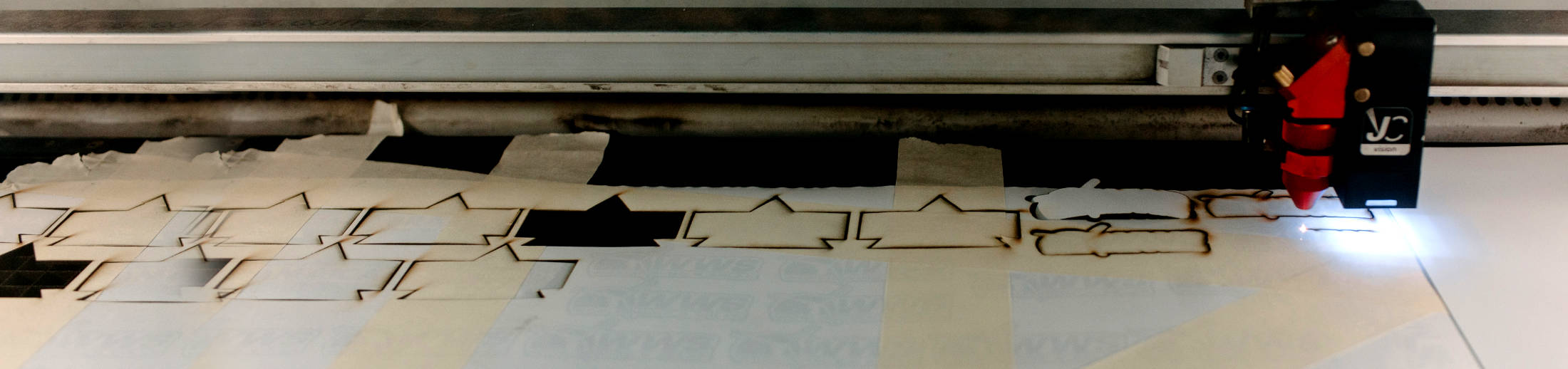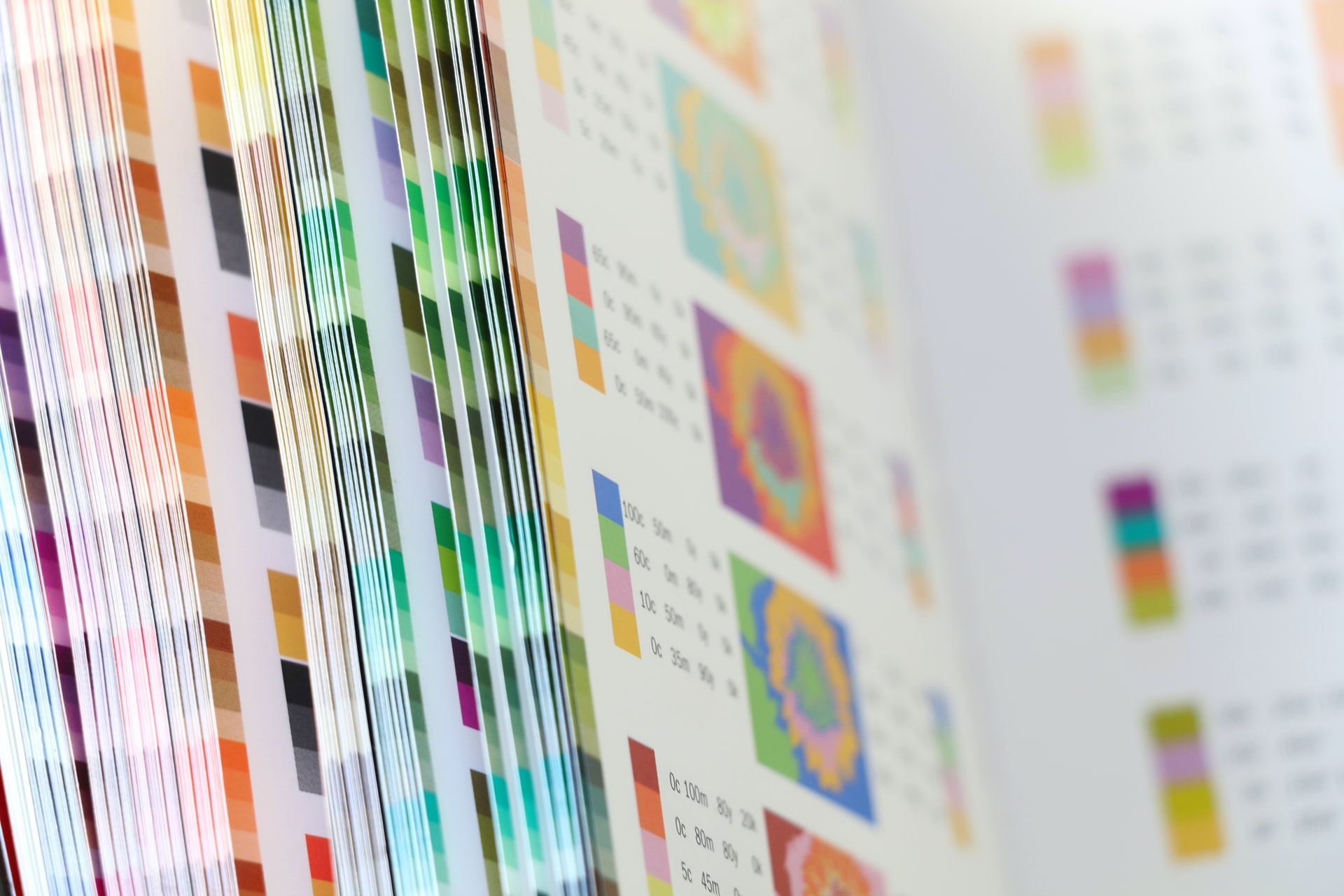
06 Apr RGB and CMYK: Color Modes for Different Projects
For designers and marketers, it’s crucial to understand the differences between RGB and CMYK color modes. Different color modes provide better quality for various projects in graphic design. Knowing whether you should use CMYK or RGB for printing makes all the difference in getting the best results and completing the job on time. Today, the print specialists at Mousegraphics explain when to use CMYK vs. RGB.
What Are Color Modes, Exactly?
Color modes allow designers to reproduce a design’s colors across different devices and materials when used with color profiles. Color profiles provide units of measurements for devices and printers to use when interpreting values, while color modes give raw values. This is similar to how together, they help give a design a uniform, optimized appearance for brand consistency as the color profiles take the provided values and place them within an interpretable context. Within the settings of each color mode, a designer can select key parameters that enhance an image for digital or print marketing.
However, RGB and CMYK color modes serve different functions, and they are not interchangeable. When working with digital marketing such as web design, online branding, and social media, RGB should be your primary tool for image creation. On the other hand, physical items such as business cards, signs, object wraps, and merchandise generally should utilize CMYK.
RGB Color Mode
RGB can create numerous nuanced colors, and it’s your go-to option for digital marketing. The RGB (Red, Green, Blue) color mode relies on light sources and uses an additive process to create color variation. Because it relies upon light sources, designers should generally only use RGB for digital images. If you plan to convert a design to a print medium, it’s best to speak with your printer to see what color mode would be best in your situation.
Designers can control saturation, vibrance, and shading by modifying the source colors. Starting from an initial black devoid of color, designers add varying levels of red, green, and blue light to create the desired pigment of a brighter shade. When balanced perfectly, they produce a pure white light.
CMYK Color Mode
CMYK is the color mode that designers use for marketing materials, such as business cards, flyers, banners, and object wraps. The CMYK (Cyan, Magenta, Yellow, Key/Black) color mode uses a subtractive process to create color variation and relies upon physical ink.
Colored dots are added and combined in layers that reduce the initial brightness of a blank white canvas. Designers can mix the colors to create a black hue. CMYK is relatively limited in its shades because it relies on physical mixing and chemistry to create your desired tones. However, its standardized colors give you the consistency you need when designing printed materials.
Should I Use CMYK or RGB for Printing?
Unless you have a specific need and have checked with your printer, use CMYK when creating files for print. Properly converting your files to CMYK ensures consistency and ease when printing your marketing materials. Sending a CMYK file to the printer will eliminate any unnecessary back-and-forth and help guarantee that you complete your print project on time.
Looking for the Perfect Color Print?
If you need high-quality marketing materials, we’ve got you covered. The Mousegraphics team can meet your print marketing needs while maintaining unique brand colors. We offer a wide range of printed marketing materials, from business cards to banners to vehicle wraps. Contact us today at (480) 470-7438, so we can make your design pop off the canvas.
Photo by Pierre Bamin on Unsplash.