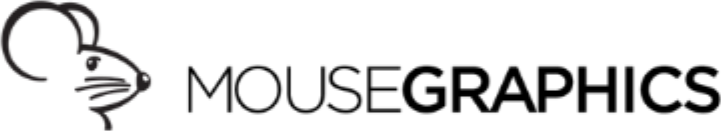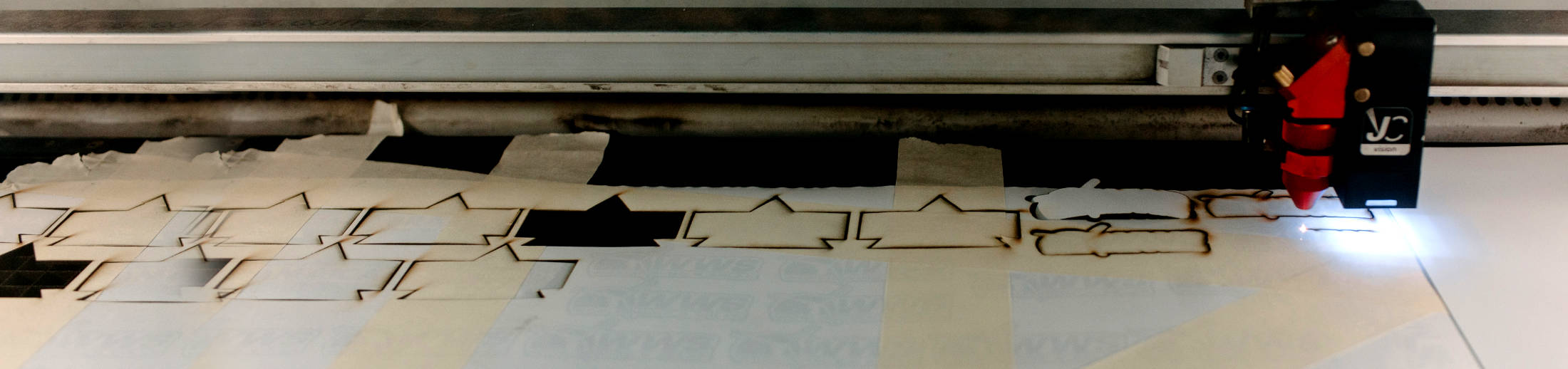07 Jun Dots Per Inch and Image Resolution
Dots per inch, or DPI, is a key concept when designing graphics for print, yet businesses often misunderstand how to use them. Although the term refers directly to printers and how they function, many people think that DPI applies to the resolution of digital images. PPI, or pixels per inch, is the density of pixels in your image and directly corresponds to how large and at what quality you print an image.
While digital resolution (PPI) and DPI are connected in certain ways, DPI is ultimately a separate concept that applies to a printer’s capability of reproducing a clean, crisp image. Today, the digital print specialists at Mousegraphics explain the ins and outs of DPI and how to use it to your advantage.
Here, we are mainly discussing resolution as it relates to digital printing. Traditional offset printing has different requirements, although the concept is the same.
What Does DPI Mean?
Printers reproduce images by arranging patterns of dots to mix a limited number of colored inks into a wide array of different colors. “Dots per inch” literally refers to the number of dots a printer can place in the space of an inch.. If you set the image to 300 dpi, then the printer will place 300 dots vertically and horizontally within each square inch. Higher DPIs will generally result in crisper, clearer images.
How Does PPI Affect Image Resolution?
Higher PPI counts provide the data necessary to achieve a sharper image, especially in large format printing. The higher number keeps the image from looking blurry when viewed up close and allows the printer to replicate the image more accurately.
However, not all prints require a high PPI count. For instance, you may not need to print small images and in-house recordkeeping at high resolution unlike marketing materials. Here’s how to know PPI requirements for different situations.
Low-Resolution Images
Anything below 200 PPI is generally considered a low-resolution image. Although they may look fuzzy to some degree, low-resolution images are still a legible option for internal materials such as office communications, scanned documents, and digital records that potential clients won’t see.
High-Resolution Images
High-resolution images are those that exceed 200 PPI. You should use these sparingly because it is difficult for the eye to discern the difference in quality once you go above 200 PPI. This will waste the additional digital storage on anything except highly detailed images or those containing text that is raster.
Does DPI Affect Digital Images?
Dots per inch is a measurement used by printers and does not apply to how digital images are displayed online. When working on images that you will only use digitally, you should be thinking PPI rather than DPI.
How Can I Protect Image Clarity?
Other factors can affect image resolution even more than DPI. The kinds of ink and printers used can produce entirely different results, even if the DPI is the same. The type of image file can also affect the final resolution and quality of a printed image.
If you’re looking for a trusted print partner, Mousegraphics has been serving Phoenix businesses for over 30 years. We’d be happy to use our expertise to ensure that you get clean, high-quality, professional images that represent your business. Contact us today at (480) 470-7438 to learn how we can help you meet your printing needs.
Image by Painezhang from Pixabay..