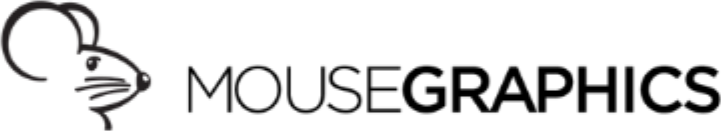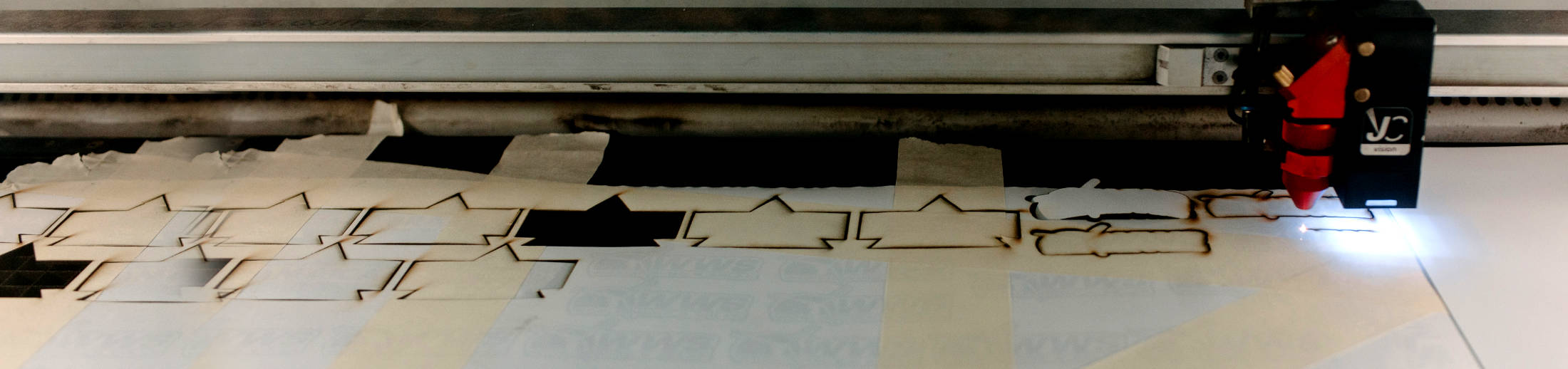23 Sep What Is White Ink Printing?
White ink printing is an alternate printing method that allows you to create colorful and high-contrast designs that truly pop. Without white ink as a base, your designs may turn out less vibrant than you expect after printing. That’s because printing colored ink on a non-white material may appear different than what you see on the screen. White ink printing also prevents designs on clear surfaces, such as vinyl window graphics, from appearing translucent. We put together this guide to help you understand why and how you should use white ink.
What Is White Ink Printing?
White ink printing simply means using white ink to print on a clear or nonwhite background. This method is typically used as a base layer underneath CMYK ink, but can also be used to create high-contrast black and white designs.
CMYK refers to Cyan, Magenta, Yellow, and Black, which are the four ink colors printers mix together to create a particular color. Since CMYK inks cannot produce white, white ink must be added during the printing process. In addition to the ink itself, specialized software is required to control how the white ink is printed.
When white ink is used as a base layer, it brightens the CMYK ink colors so that your graphic designs appear more vibrant and accurate. This is especially useful when printing on off-white paper, which can otherwise alter the printed color. And uncoated paper partially absorbs ink and may alter the ink color if there isn’t a base layer of white.
Whether you wish to use white ink as a base layer or a primary color, there are two main methods of white ink printing. One method is to use white ink as a spot color by applying it only to certain parts of the material. Or, you can fill the background with white ink, which is called flood coating.
Can You Print with White Ink at Home?
White ink-capable printers, and the specialized software necessary to control them, are generally not practical for most home-use situations. So, if you want to use white in your design, the best at-home option is to just use white paper. CMYK printers view white as the absence of color, meaning the printer just leaves white paper exposed in order to achieve white. If you want to be able to create eye-catching designs on clear or colored materials, it’s best to choose a professional print provider like Mousegraphics.
How to Prepare Your Digital Project for White Ink Printing
For best results with white ink, we recommend building white into your files using these steps:
Adobe Illustrator and InDesign
If you plan to use white as its own color in your design—not under any other color—then use this spot color as you would use any other spot color. Simply make a spot color swatch and name it White_Ink. Make sure to set it to 1% Yellow if you want to see it as white, or set it to 50% Magenta to make white ink areas visible as magenta.
If you are using white under any other color then continue through the following steps:
- Create a layer on top of all others for white elements.
- Put all white elements on the white layer and fill/stroke them with the White_Ink spot. This includes white that prints over or under color and areas of white only. You can use transparency and set opacity on these white elements.
- In Attributes, set all white elements to Overprint Fill and Stroke.
Adobe Photoshop
First, create a channel or a spot channel to use for white ink and name it White_Ink (the channel order does not matter). Then, put all white elements on that channel as black where you want white ink to be used.
White Ink Printing Services in Tempe
Planning to use white ink in your design? Choose Mousegraphics in Tempe, Arizona to complete your project. We provide a wide range of print services for businesses in various industries. We can help you determine whether white ink is possible for your project.
If you choose to print with white ink, please follow our full guidelines for white ink setup when creating your file to ensure your print is accurate. Give us a call at (480) 470-7438 today to discuss white ink printing.
Images used under creative commons license – commercial use (9/23/2022). Photo by Mimi Thian on Unsplash