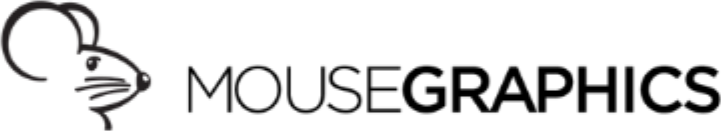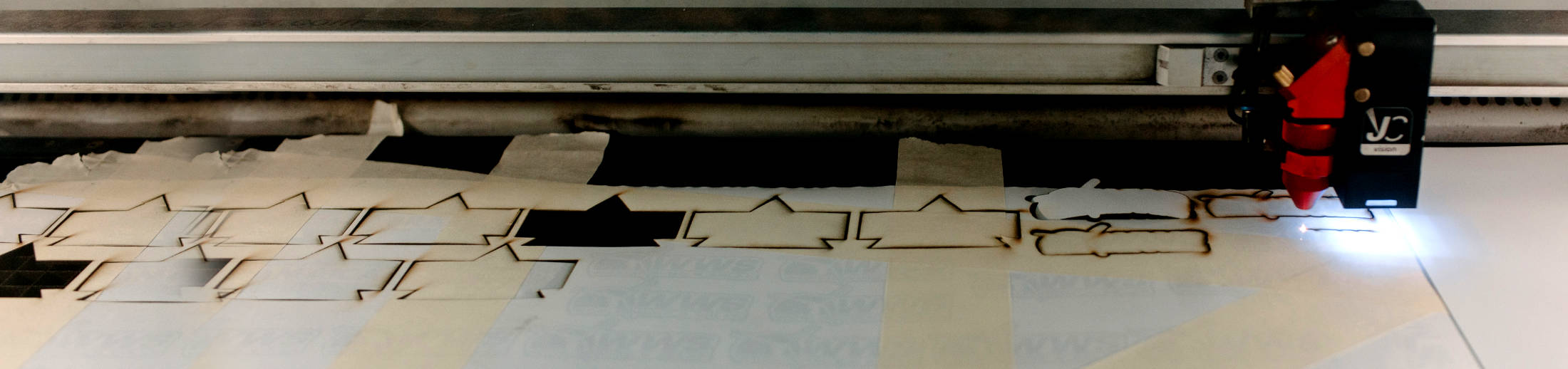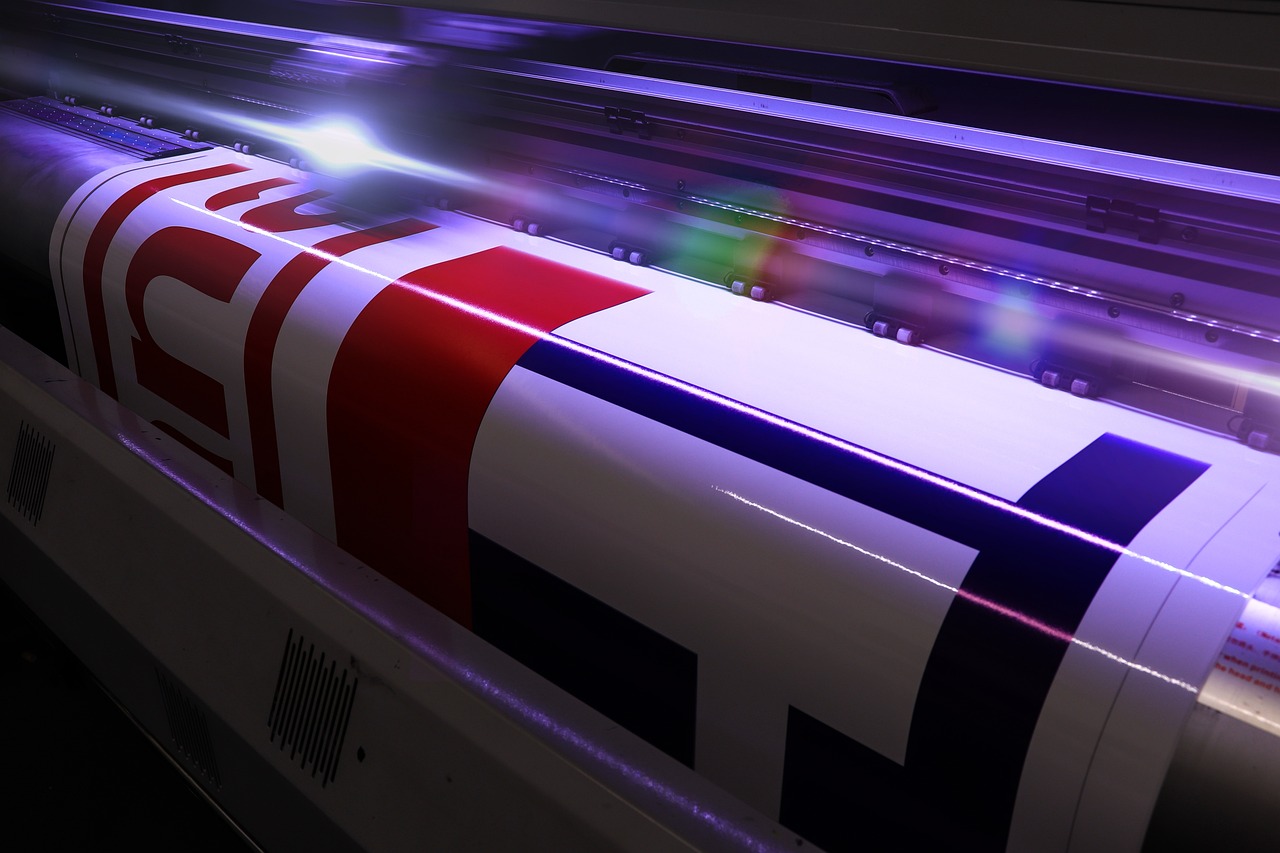
06 Dec How to Prepare Images for Large Format Printing
From eye-catching banners to impressive window graphics, there are many types of large format prints that can help boost business. However, large format images and graphics have different printing requirements than the smaller projects you print regularly. If you want your final product to perfectly reflect your vision, make sure to follow these tips for preparing images for large format printing.
How to Prepare Images for Large Format Printing
1. Calibrate Your Computer Monitor
Before you start any type of print project, it’s a good idea to calibrate every computer monitor that will view the project. Doing so will help ensure that your printed product matches what you see on your screen.
For the best results, set the White Brightness Level to 95, Black to 0.4, Gamma to 2.2, and the White Color Temperature to 6500K. Make sure to calibrate the screens once a month to maintain accurate printing results.
2. Use the Correct Color Space
Creating your designs with the RGB color space can also create inconsistencies between the screen and the final product. That’s because computers use red, green, and blue (RGB) to display colors on the screen, while printers use cyan, magenta, yellow, and black (CMYK) ink to produce color on paper. Consult with your printer about this. Sometimes working in RGB is preferable, especially if you’re shooting for a wider color gamut than traditional CMYK.
Depending on the capabilities of your printer, you may need to convert your files, including Pantone spot colors, to CMYK to produce a more consistent print. Otherwise, your printed product could end up looking different than what you see on your computer, potentially ruining your design.
3. Optimize for Viewing Distance
When creating large format designs, make sure to keep the viewing distance in mind. With regular-sized print projects, you typically need an image resolution of 300ppi. But the longer the viewing distance, the lower the resolution needs to be to display a sharp image.
For instance, large format prints that still have a close viewing distance, such as menu boards or trade show display signage, should be at least 100ppi. Prints that have a longer viewing distance, like wall wraps, hanging signage, and large banners, can go lower than 100ppi in resolution without sacrificing quality.
4. Know When to Use Raster vs. Vector Images
Creating a high-quality large format print requires knowing when to use raster vs. vector images in your design. Scaling vector images for large prints won’t compromise the quality of the image, while raster images often look grainy, jagged, or blurry when scaled.
Raster is best used for photos that were shot in high resolution, and sometimes special effects that won’t print unless rasterized. Otherwise, vector is best for any fonts and graphics you use in your design. Converting your fonts to outlines is also important because it prevents problems if your printer doesn’t have the exact same fonts as you.
5. Incorporate Bleed
Bleed is another essential element in any print design. Incorporating bleed means adding an extra image to your design that prevents errors when the final product is cut after the printing process.
A bleed margin of ⅛” is best for most large format printing. The background color and any graphics or images that you wish to reach the edge must extend into the bleed to prevent white edges after cutting. The rest of your design should be kept inside the margin, so that your text and graphics don’t get cut off.
6. Choose the Right File Format
Finally, you need to select the right file format. The format you need will depend on the type of design and the print shop’s specifications. At Mousegraphics, we recommend vector and composite files be formatted in PDF, and raster-only files in TIFF or in high quality/low compression JPEG. Always choose to embed your color profiles when saving files for print.
Print Your Large Format Designs in Tempe, Arizona
Once you have a print-ready file for your next large format project, send it over to Mousegraphics. We have a variety of materials available that can suit all your printing needs. We’re also available to answer any questions you may have about making sure your file is ready for large format printing. Give us a call at 480-470-7438 today to discuss our large format printing services.
Images used under creative commons license – commercial use (12/6/2022). Image by Dilan arezzome from Pixabay